What do all of those Walmart receipt item codes mean? Walmart receipts are full of abbreviations and codes, often confusing when checking your receipt. Let’s break down those item codes and learn how to read a Walmart receipt.
Table of Contents
Walmart Receipt Item Codes: What Does it Mean?

Common item codes on your Walmart receipt include the letter codes N, X, O, T, A, B, P, R, and S, which are all sales tax codes. Other Walmart receipt codes, including ST#, OP#, TE#, TR#, and TC#, show the store and transaction details. The 12-digit numerical code listed next to each item is the item product code.
How to Identify Items on Your Walmart Receipt
Underneath the Walmart logo at the top of your receipt, you’ll see the store telephone number, address, and manager’s name, followed by four codes. Each code begins with two letters and a hash sign, followed by a number.
Here is an abbreviation list of codes you may see on your Walmart receipt:
| Letter Codes | Description |
|---|---|
| N | Non-taxable item |
| O | Non-taxable items on sale |
| T | Taxable items on sale |
| X | Taxable item |
| K | Produce Items that had to be weighed |
| Y | Food Sales Tax applied, no discount |
| F | Food Stamp eligible item |
| K | Key Item that a cashier manually keyed in the number instead of scanning |
| I | Food Item |
| A | General merchandise tax |
| B | Food Sales Tax |
| P | Multiple taxes applied – usually general merchandise tax & prepared food |
| R/S | Multiple taxes applied – usually general merchandise tax & alchol tax |
| H | Health item |
| ST | Store – Store Identification Code |
| OP | Operator – The number assigned to the cashier who checked you out |
| TE | Terminal – The unique serial number identifying the cash register terminal |
| TR | Transaction – The transaction number |
Deciphering Walmart Receipt Codes
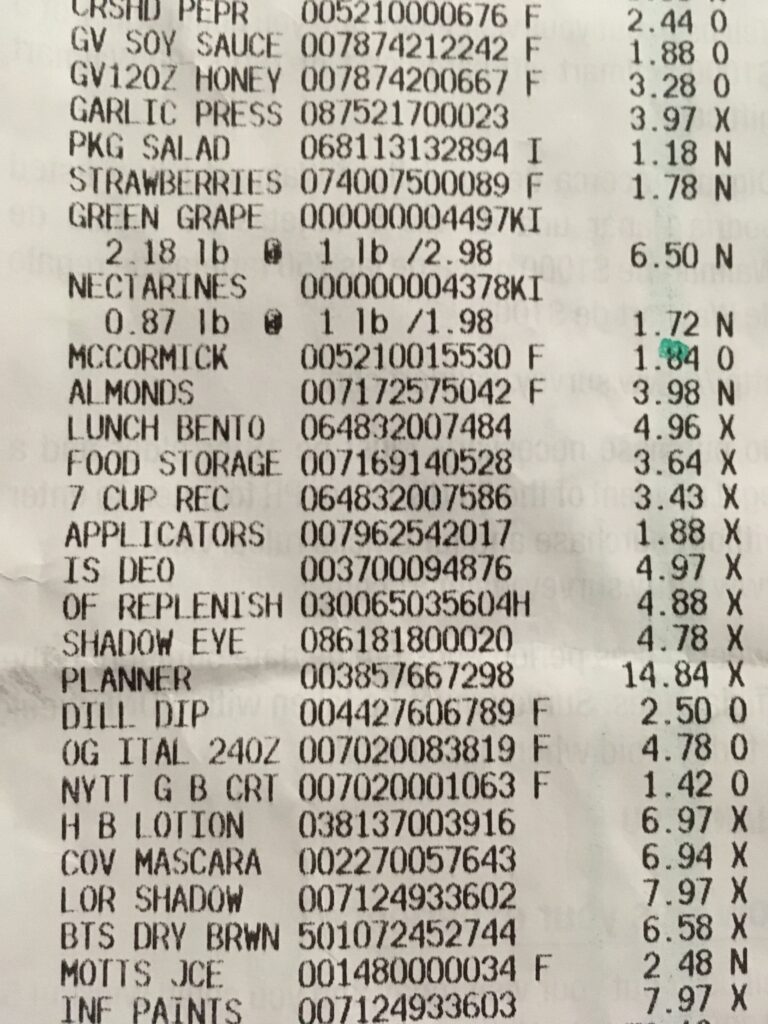
Each item you purchase will have a series of codes assigned to it on your Walmart receipt. Each line on the receipt is for a single item, and the codes are arranged in columns.
Reading your Walmart receipt from left to right, the first column shows the abbreviated product name. Because the product names are abbreviated, it’s often hard to figure out the product. (If you need help identifying the products on your receipt, use the Walmart receipt lookup tool, which we’ll explain later).
The 12-digit numerical item code follows the product name. After the item code, you may see the letter F, which shows which products are food items.
The next column lists the item price, excluding any applicable sales tax, and the last column shows the letter signifying the sales tax code applied to the item.
Did you know that you can no longer checkout as a guest on Walmart’s web
Some abbreviated product descriptions include the following terms:
- ORG – Organic
- PKG – Packaged
- VG – Vegetable
- GV – Great Value (a Walmart brand)
What Other Information Is On Your Walmart Receipt?
The price is calculated once your items have been scanned at the checkout. This amount is shown on your Walmart receipt as the subtotal, sales tax, and total.
Underneath the subtotal, you’ll see the amount of sales tax applied to your purchases. When more than one sales tax rate is charged, each tax rate is listed separately along with the sales tax category.
For example, you could see TAX 1 – 7.0% and TAX 2 – 3.4 % on your receipt. The sales tax is only applied to taxable items.
The next line on your Walmart receipt will show the total you must pay. This is the subtotal plus the sales tax. Underneath the total is the information about the payment method you used.
Walmart Receipt Codes to Identify Your Payment Method

TEND is short for “tendered,” which means the amount given. If you paid part of the total with cash and the rest with a card, both payment methods and amounts will be shown.
- CASH TEND shows a cash payment. Change Due will follow this.
- DEBIT TEND shows a bank card or EBT card payment.
- MCARD TEND shows a payment made with a Mastercard credit card.
- VISA TEND shows a Visa credit card payment.
- AMEX TEND shows an American Express payment.
For card payments, the last four digits of the card number will be listed, along with authorization reference codes.
The reference codes related to card transactions are:
- APPROVAL# followed by a number
- REF# followed by a number
- TRANS ID followed by a number
- VALIDATION
- PAYMENT SERVICE
- AID followed by a number
- AAC followed by a number
- TERMINAL# followed by a number
The final information on the receipt is your 20-digit transaction code, which starts with the letters TC#. A barcode and the transaction date and time follow this.
Walmart receipts also include a QR Code, so you can scan your receipt with the Walmart app to save your purchase details to your Walmart account.
You’ll find information about Walmart’s return policy on the back of your receipt.
How To Use The Walmart Receipt Lookup Tool

Use the Walmart receipt lookup tool if you’ve lost your receipt and need a replacement or can’t figure out what an item on your receipt with an abbreviated product name refers to. You’ll need to get your transaction details from your card statement for lost receipts.
- Go to https://www.walmart.com/receipt-lookup
- Enter the Zip Code or city for the store.
- Enter the purchase date.
- Enter your card type and last four digits. This must be the card you used to make the payment.
- Enter the receipt total.
- Complete the Captcha and then click the “Lookup Receipt” button.
The receipt lookup shows every item purchased, including the product image, name, and price. Click the blue download button to get a printable copy of your receipt.
If you used cash to pay for your purchases, you must contact Walmart customer service for help.
Walmart Receipt Codes Lookup Key Takeaways
We’ve covered how to read Walmart receipts and use the Walmart receipt lookup tool. For each item you purchase at Walmart, your receipt will show the abbreviated product name, the numerical product code, the price, and the sales tax category.
Receipts will display the sales tax rates applied to your purchases. Your payment information includes the total amount paid, the sales tax charged, the method of payment, and the change due. The receipt will also include the transaction authorization codes if you paid with a card.
At the top of your Walmart receipt, you’ll find the store contact details, the cashier identification number, and the cash register serial number related to your transaction.
The bottom of your Walmart receipt shows the transaction code (TC#) for your purchase, the date and time of your transaction, a barcode, and a QR Code. Scan the QR Code to store your receipt in your Walmart account.
Side note: If you want to work at Walmart, ensure you understand the Walmart Point System.


